Experiment Design
Scenario 1: The Professional
Please fill out an admission application as a professional with accumulated years of professional experience and after completing previous university studies. In this scenario, you wish to obtain a certificate as a part-time student in fall of 2020. Using the information provided, complete the following tasks.
Tasks - Scenario 1
- Login using an existing account
- Select your program
- Complete the identity form
- Complete the Statement of Study form
- Complete the Work Experience form
- Exit the admission application process
Tasks - Scenario 2
- Login using an existing account
- Select your program
- Complete the identity form
- Complete the Statement of Study form
- Exit the admission application process
Scenario 2: The International Student
Please fill out an admission application as an international student that has recently arrived in Montreal. In this scenario, you wish to start a full-time program in fall 2020. Using the information provided, complete the following tasks.
Scenario 3: The Grad Student
Please fill out an admission application as a recently graduated student with a bachelor. In this scenario, you wish to continue your studies to grad school in fall 2020. Using the information provided, complete the following tasks.
Tasks - Scenario 3
- Login using an existing account
- Select your program
- Complete the identity form
- Complete the Statement of Study form
- Skip other information
- Complete the Graduate Studies form
- Exit the admission application process
Procedure
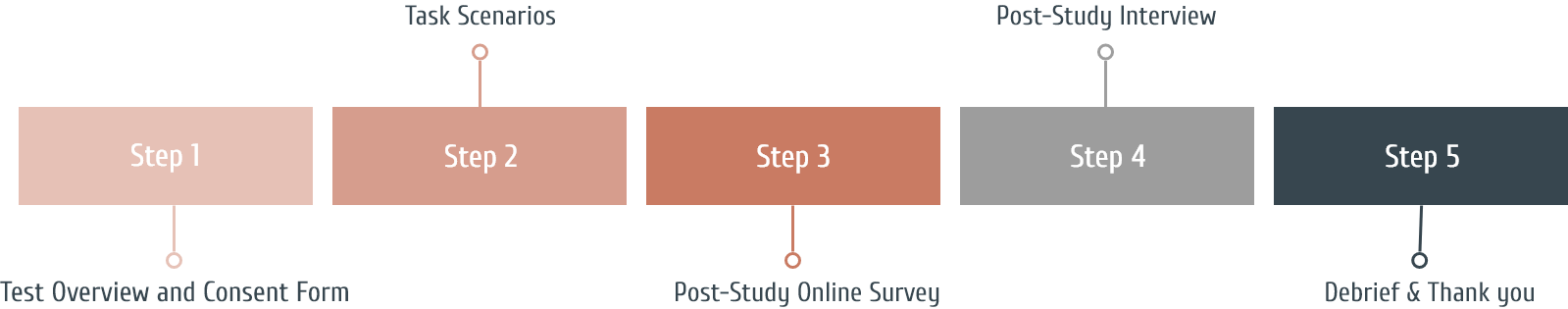
Recruitment of Participants
- Participants must be 18 years of age
- Participants must have be cellphone users (Android or Iphone)
- Participants must be able to read and understand french “well or better”
- There must be a balance in participants gender

Pain Points and Solutions
After the data collection finished, we analysed both the quantitative and qualitative data. Here its our main findings and pain points:
- Minimize and prioritize the total # of fields
- Only ask what is mandatory or mark optional fields instead of mandatory ones
- Autocomplete when possible i.e. Address
- Take users to the direct place of error
- Display errors inline
- Clear and visible buttons
- Provide an option to go back
- Add a save button
- More clear Exit button